Payment Issues ( PayPal / Credit Card )
We accept payments with PayPal and credit cards (Visa, MasterCard, American Express, JCB, Discover, UnionPay). This article will show you how to
1. make payments via both payment methods.
2. set the default payment method.
3. resolve payment failures.
Making Payments via PayPal / Credit Card
1. Locate unpaid invoices
1) Log in to the Control Panel at https://clients.cloudclusters.io/ with your credentials.
2) Locate the unpaid invoices on the Billing>Invoices>Unpaid page.
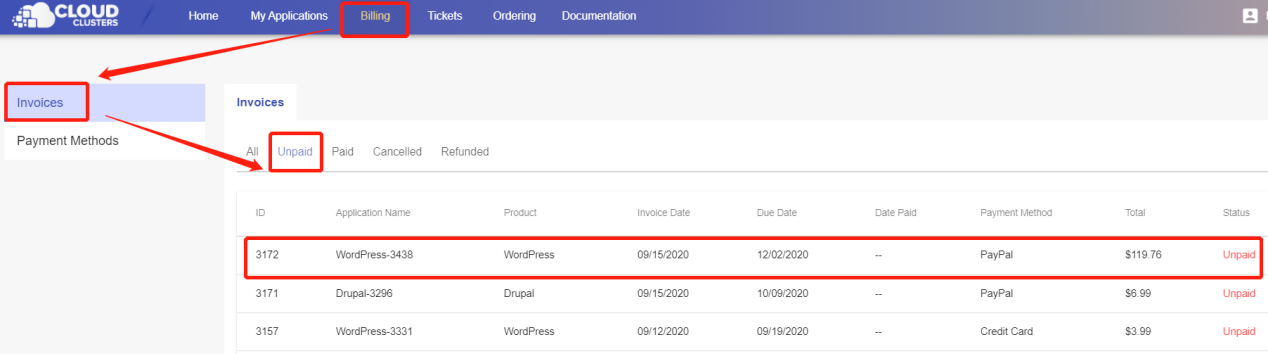
2. Pay your invoices
Hit the PAY NOW button at the bottom of the invoice.
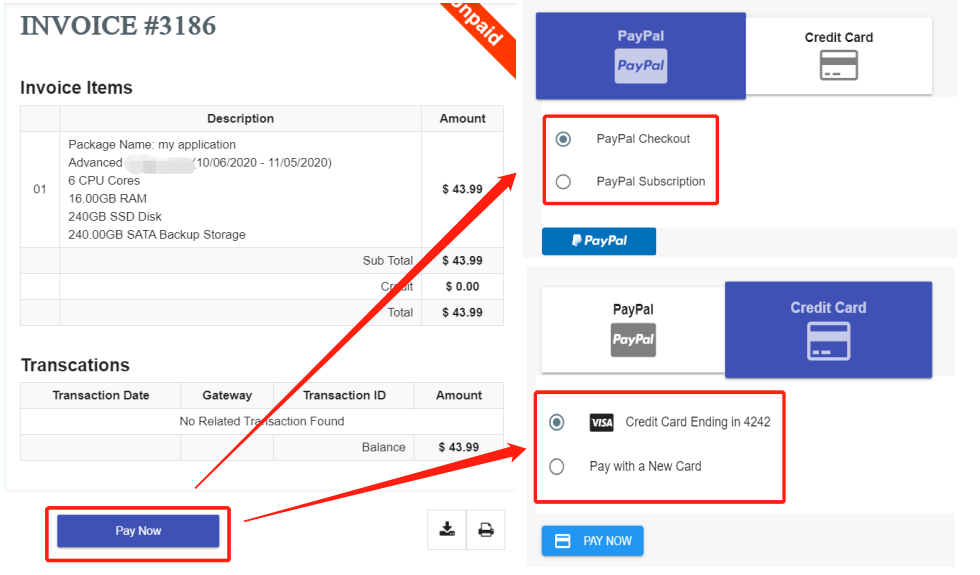
Pay invoice via PayPal
Select PayPal
Tick PayPal Subscription if you would like PayPal to handle your recurring payments. If it is a one-time payment, click PayPal Checkout.
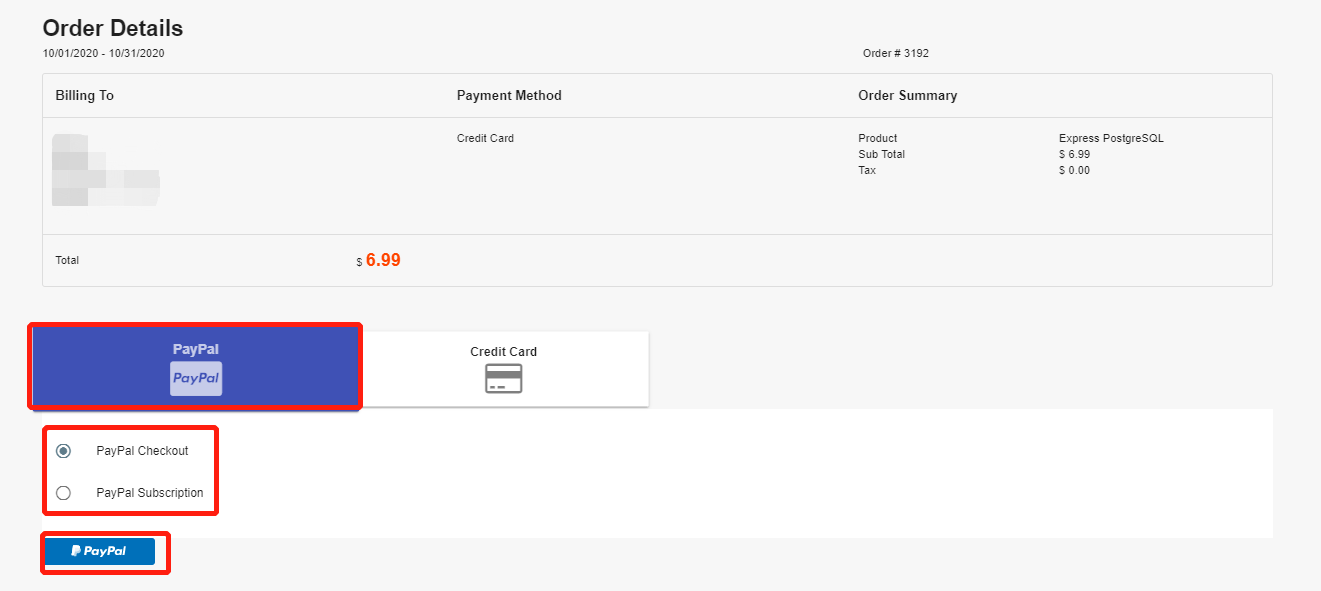
Click PayPal and you will be taken to the PayPal website to complete your payment.
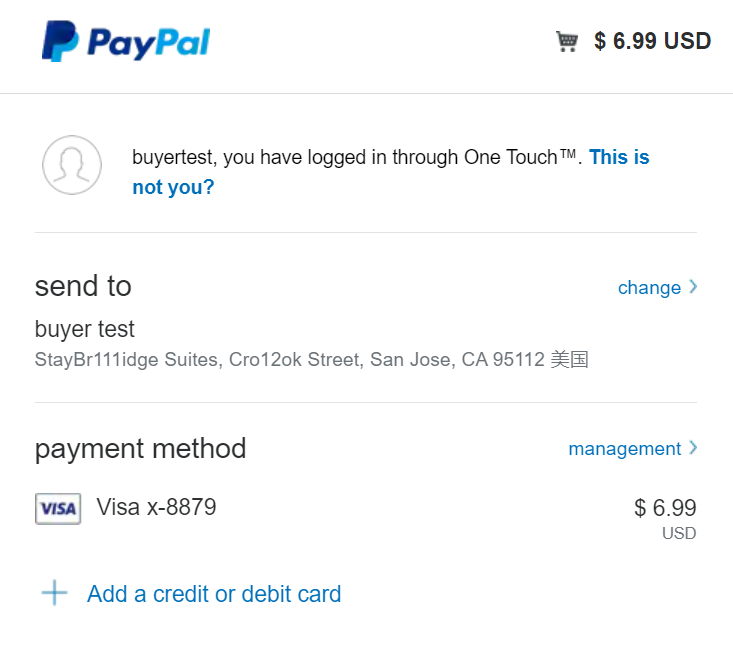
Pay invoice via credit card
Select credit card
Enter your card number. You can tick As default on to automate your recurring payments to avoid service interruptions.
Then hit PAY NOW to complete your payment.
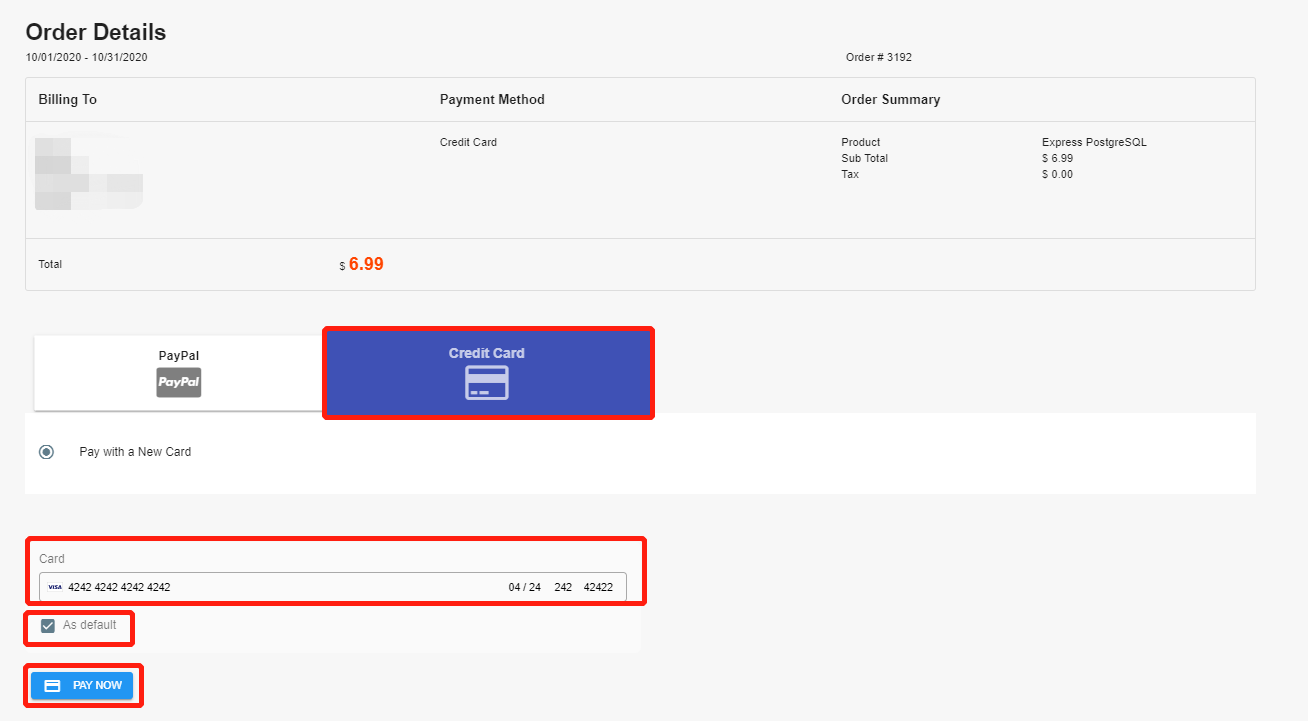
Set the Default Payment Method
Locate the package you’d like to set the default payment method for and go to its Overview page by clicking Manage.
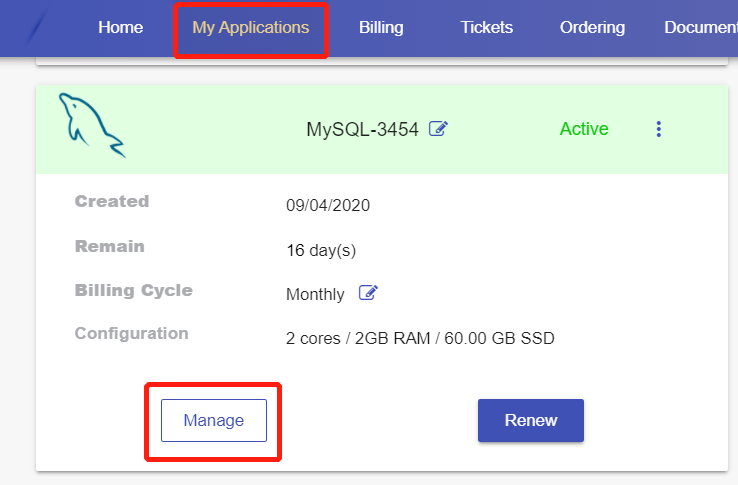
Change payment method on the My Applications > Overview page.
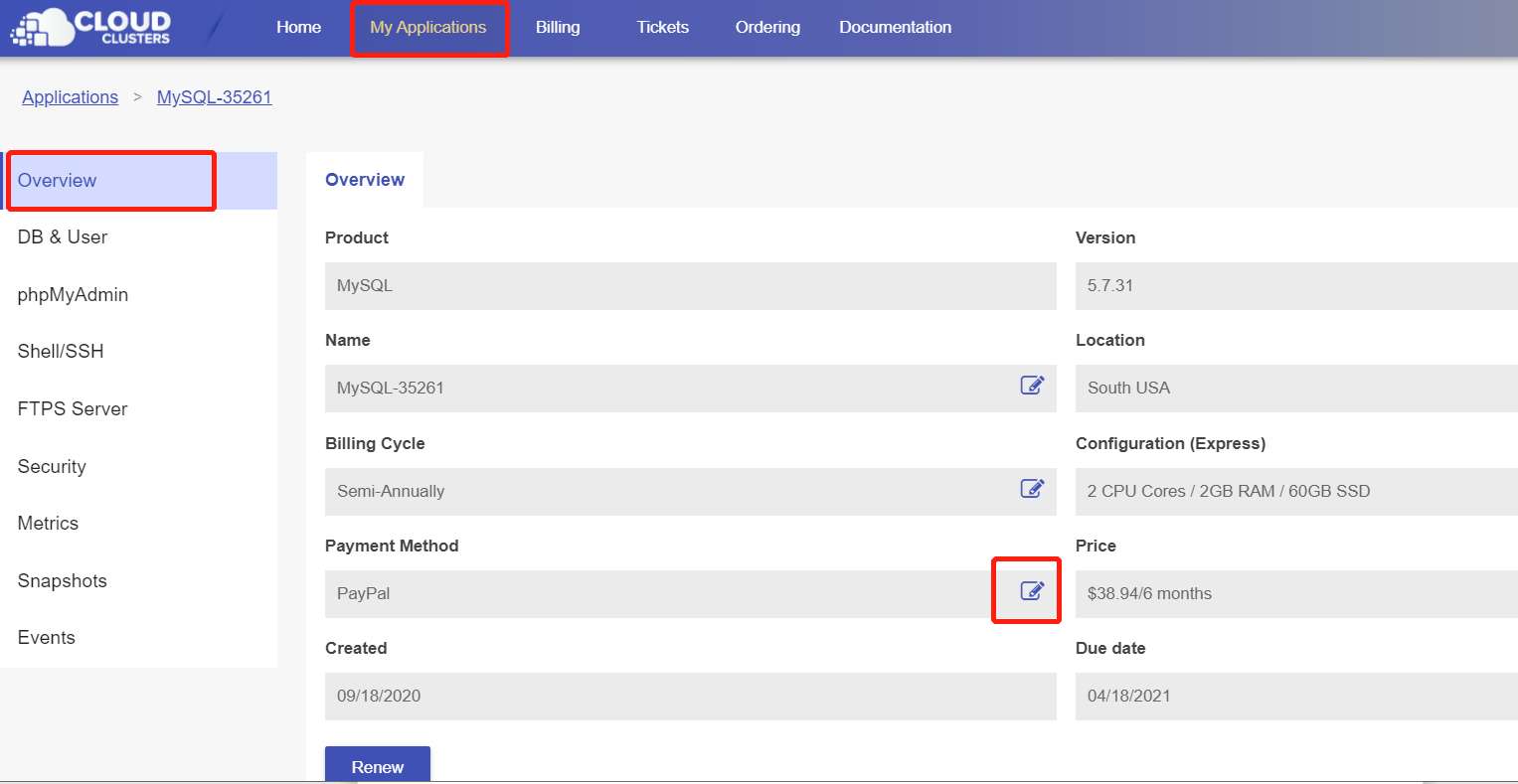
Resolving Payment Failures
Payment errors may happen occasionally, please try the following steps to resolve payment failures or send us an email to billing@cloudclusters.io.
When Credit Card Payment Failed
Make sure your credit card number and password are correct.
If a debit card is used, please make sure that there is sufficient fund for the payment. If a credit card is used, please make sure the payment is not exceeding the credit limit.
Try making a payment a few moments later.
Try a different browser to make a payment.
Use a different card to pay.
Change the payment method to PayPal or bank transfer (limit to the payment >$100).
Contact your card issuing bank for more details.
Below lists some Common Error codes, which indicate a specific error that occurred. You may also find it helpful to resolve your payment issues.
INVALID_CARD The credit card cannot be validated based on the provided details.
GENERIC_DECLINE Square received a decline without any additional information. If the payment information seems correct, the buyer can contact their issuer to ask for more information.
TRANSACTION_LIMIT The card issuer has determined the payment amount is either too high or too low. The API returns the error code mostly for credit cards (for example, the card reached the credit limit). However, sometimes the issuer bank can indicate the error for debit or prepaid cards (for example, card has insufficient funds).
PAN_FAILURE The specified card number is invalid. For example, it is of incorrect length or is incorrectly formatted.
When PayPal Payment Failed
Make sure your PayPal account and password are correct.
Make sure your PayPal account has enough balance.
Change the payment method to credit card.
Check the email from PayPal for more information if your payment is On Hold.
If you’re still encountering payment issues after following the steps above, please contact us at billing@cloudclusters.io.